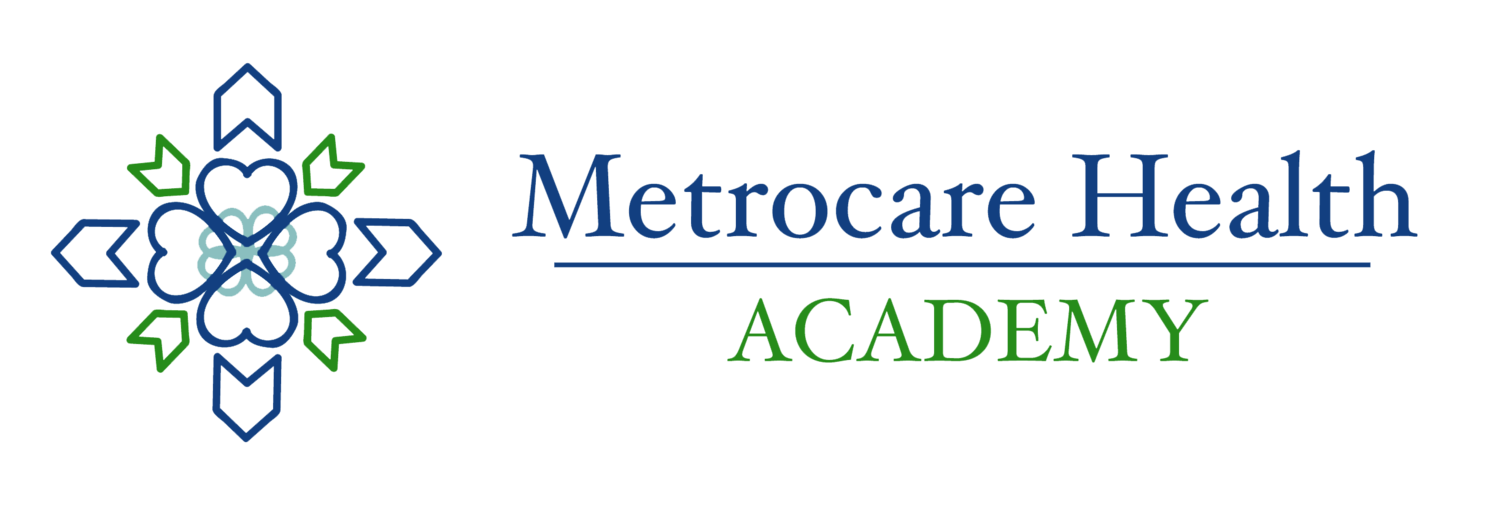How To Sign-up to the Student Resource Centre (SRC)!
Thank you for you interest in the MHA SRC.
Kindly follow the instructions below to complete the registration process.
Step 2: Confirm your email address
To confirm that your email was inputted correctly, we sent a message to your email with a confirmation link. Please follow these steps:
- Log into your email account (i.e. Gmail, Yahoo, Hotmail, etc.)
- Check your inbox for a message from academy@metrocarehealth.ca with the subject line "Your Account Confirmation"
- If you cannot find this email in your Inbox, kindly check you Spam Folder
- Click on the link in the email (See Picture to the right/below for a sample)
Sample Email confirmation
Step 3: MHA Approval
Kindly wait for approval of your registration by a Metrocare Health Academy representative. This process make take up to 24 hours.
Once approved, you will receive a Membership Approval email (See picture to the right/below)
if you have any questions, please contact us at support@metrocarehealth.ca
Sample membership approval
Step 4: Access your SRC
Once you have completed steps 1 and 2, you will gain access to the exclusive Student Resource for your program. Just click on www.metrocarehealth.ca/src, find your program and log in.
While you wait...
While you wait for the process to complete, feel free to visit our upcoming workshops calendar and register for one of our great Workshops!